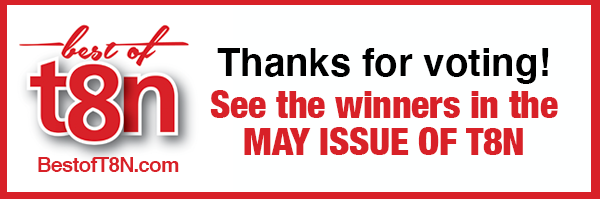Conversations
New apps and communications: A New Kind of FaceTime - An intro to video-chat culture
December, 2015
Be present. It’s a mantra we hear all the time. We see it pinned to inspiration boards, printed on coffee mugs and staring up at us from magazine covers. But what do you do when you just can’t be everywhere you want to be? Well, rumour has it there’s an app for that. Love it or hate it, video-chat culture is shaping the way we work and play. To help you navigate the waters, here’s an intro to Snapchat, FaceTime and Skype.
Snapchat
Now you see it, now you don’t
Tweens love it. Parents fear it. Twentysomethings pretend they’re not that into it. Welcome to Snapchat, the novelty messaging app that begs the side-eyed question, why would you want a message to disappear if there’s nothing wrong with it? The answer? It’s fun! Here’s what you need to know.
What it is: An ephemeral messaging app for photo sharing, video-chatting and texting
The hook: Users can send videos, pictures or other “Snaps” that self-destruct after 1 to 10 seconds of being opened.
Cost: Free to download and install. If your data usage exceeds what is allotted by your data plan, you could be subject to additional fees by your carrier.
Target audience: 13-to-25 year olds
Devices needed: A smartphone
Users can: Take photos, record videos, add text and drawings and send to a controlled list of recipients
Special features: Snapchat stories—Allows you to create (and keep adding to) an album of Snaps that document the story of your day (think wedding or music festival). The Snaps still self-destruct but after 24 hours rather than 10 seconds.
Our story—Basically it’s a shared folder that allows users to share Snaps onto a collaborative timeline as a way to create a photo/video collage.
Snapcash—A way to link your debit card information to the app (using Square, a mobile payment service) so that you can send money from your bank account to someone else
Safeguards: You can configure Snapchat to only receive messages from people on your “My Friends” list and can block users you don’t want to receive Snaps from.
Snapchat also has a guide for parents about how the service works (kids under 13 are restricted to using a version of Snapchat called Snapkidz).
The controversy: Some people worry that Snapchat is just a convenient way to send risqué photos. There are also concerns about screen capture. Even though Snapchat doesn’t support saving messages, Apple’s iOS and Google’s Android do allow you to capture the screen. So if someone really wanted to, they could capture a received Snap or take a picture of it with another camera.
Pros: Its’s fun and easy to use. The messages are ephemeral, so all the photos and videos don’t clog up your phone. It emphasizes real time rather than updates.
Cons: It scans phones, Facebook and Twitter for contacts, has no parental options (only a parent’s guide) and no profile pics or account descriptions (so you’re never sure if the person you’re adding to your friends list is really that person).
FaceTime
Seeing is believing
If the idea of video-chat technology intimidates you, a quick spin on FaceTime might cure you of that. Using it is as easy as making a phone call. The only trick? The person you’re video calling has to be an Apple user, too. Sorry, Android.
What it is: A video-chat app developed by Apple
The hook: It’s only available to Apple users.
Cost: Free and built into newer versions of Mac OS and iOS ($0.99 at the App Store if you need to download it)
Devices needed: An iPhone 4 (or later), iPad 2 (or later), fourth-generation iPod Touch (or later), iPad mini or a Mac with OS Xv10.6.6 (or later). The person you’re contacting must have one of those devices, too. You can connect using Wi-Fi or by using your data plan.
Users can: Participate in video calls and voice calls with other FaceTime users
Special features: Just the basics—a picture-in-picture view (so that you can see exactly how you appear to the person you’re chatting with), portrait and landscape views, mute button and HD (if your device supports it).
Safeguards: FaceTime can be disabled or enabled just like any other app, so it’s easy for parents to set restrictions. There’s also a call log you can check to see who your child’s been talking to (although it’s easy to clear).
Pros: It’s built into iOS devices and doesn’t require a special account or a screen name for you to use it. All you need is the contact info of the person you’re contacting (phone number or Apple ID). Great video quality, easy to use—as simple as making a regular phone call.
Cons: It’s Apple exclusive, has only two-way video calling and calls are limited to Wi-Fi in older machines and operating systems (new versions can also make calls using 3G data plans). To resolve connection errors you need to keep updating your system software to the newest versions available. And because it’s a two-way service, so will the person you’re connecting with.
Skype
A dream of work-life balance
Although Skype is used by the masses for everyday chat between family and friends, it’s also commonplace in corporate culture. When distance and circumstance scatter collaborators in different directions, video chat allows them to gather together when they’re apart.
What it is? A software app that lets you video chat with other Skype subscribers anywhere in the world
The hook: Work remotely from anywhere and still be able to make personal, face-to-face connections and build relationships.
Cost: Free to download (rates apply to extra features)
Target audience: Corporate culture (audio conferencing), friends and family who want to video-chat
Devices needed: A Skype account, a high-speed Internet connection (unless you’re using your phone), a webcam, a computer or mobile device with a microphone and speakers (or headset)
Users can: Make video calls, voice calls, share files, instant message and screen share
Special features: Group video calls, picture-in-picture view, handy file-transfer, screen sharing (sharing visual presentations on your screen rather than on a projector)
Safeguards: You can access, edit or request to delete personal information from your Skype ID (which appears in the search directory).
Pros: It can be used by both Mac and Windows users, which allows you to connect with more people. It works on many devices (computer, mobile, tablet, TV, home phone), most of the features are free (and the pay-for ones are pretty affordable) and you can use your Microsoft account to sign in (which means one less password to remember).
Cons: You have to set up an account and screen name, limited features and your success is dependent on the Internet working. t8n
Be Smart, Have Fun
Never assume that something that’s “vanished” on Snapchat is truly gone—Most elec-tronic files can be recovered if someone has the desire and skill to do so.
Think before you send—Don’t send anyone a picture or video that you wouldn’t be okay with the whole world seeing.
Prior Planning Prevents Poor Performance
Don’t plan an event (corporate or personal) around a Skype connection that could fail. Glitches happen, so have a backup plan that’s ready to go.